The Ultimate Amazon Product Photography Guide to Use in 2021
“A picture speaks a thousand words.” But in the world of e-commerce, a good-quality and valuable picture make a thousand, possibly even more sales. Amazon sellers don’t have the luxury to convince buyers with live product samples or trials. This is where Amazon Product Photography comes into play. The presence of highly-attractive images on your listing will not only improve its organic visibility but also boost sales by enticing customers to click on them.
On that note, let’s find out how Amazon Product Photography can be instrumental in your product’s success and what are Amazon’s criteria for product photography.
Significance of Product Images on Amazon
Simply put, Amazon product photos are the digital equivalent of display samples found in physical stores. Imagine this: You want to buy a new T-shirt and you walk into a physical shop just to find out that there are no samples on display for you to try and test. How would you feel about making a purchase from that particular shop?
In a similar vein, product images on your Amazon listing play a major role in attracting new buyers as well as retaining the existing ones. But simply putting up product images is not going to cut it. These product photographs need to be uploaded in high-quality or else you’ll be doing your rivals a huge favor by sending some additional customers their way. That’s because shoppers on Amazon heavily rely on the quality and value of the product images to make their buying decision.
Using high-definition Amazon product photography on your product listing, you can improve:
(a) The number of visits on your listing. Buyers are more likely to click product listings with aesthetic and eye-catching product images.
(b) Your sales. As mentioned above, if the buyers have a great number of options to look at and choose from, they feel more confident about their purchasing decision. By showing multiple images of your product from different angles, you can instill a sense of trust & assurance in the customers’ minds.
(c) Seller ratings. When you give a visual taste of your product to the buyers and let them know what they’re in for before making the final purchase, they are more likely to leave positive feedback on your product listings.
Now that you know why Amazon Product Photography is all the rage, let’s take a look at how Amazon expects its sellers and vendors to display product images.
Capturing The Details: Amazon Image Guidelines
Being an independent online marketplace, Amazon has set certain rules and standards for the sellers to follow while listing their products. These guidelines apply to each element of the product listing, including the images.
Incidentally, it goes without saying that your product listings will be effective so long as you strictly follow this set of rules. And while the task of conforming to the guidelines may feel like a drag, just remember that the same guidelines will help you sell more.
Having said that, let’s examine Amazon’s requirements for product photography.
Technical Requirements:
(a) Images must be in one of the following file formats: TIFF (.tif/.tiff), JPEG (.jpeg/.jpg), GIF (.gif) and PNG (.png).
(b) Size and dimension of the images must be at least 1000 pixels in either height or width.
(c) Product images must resort to either sRGB or CMYK color mode.
(d) The file name of the image must use the following predefined format: The product identifier (Amazon ASIN, 13-digit ISBN, EAN, JAN, or UPC) followed by a period (.) and the appropriate extension.
Example: B000768987.jpg or 7698036534521.tif
General Guidelines:
Beyond the technical requirements, Amazon expects the sellers to strictly adhere to the following general guidelines for Amazon product photography:
(Note: The guidelines for the main image (that appears in the search results) and the additional product images in your listing are slightly different.)
Here are the requirements for the main Product Photo:
(a) The image should demonstrate a live visual representation of the product. Any form of drawing or illustration is strictly prohibited.
(b) The image should display ONLY the product. It is strictly advised not to include any additional item in the photo so as to avoid confusing the buyers.
(c) The pictures used in the image should be in focus, well-lit, use realistic colors, and shot professionally to ensure the optimal resolution.
(d) The images of books, music, and video/DVD need should serve as the front cover and occupy 100% of the image’s frame. All the other products must occupy 85+% of the image’s frame.
(e) The main image should display the product in its entirety. Meaning, no part of the product should be cut off/restricted from the frame.
(f) Image background should be white in color.
(g) The main product photo is not allowed to have any additional text or graphic edited into it.
(f) Any kind of graphically explicit or offensive content is strictly prohibited in the image.
Most of the requirements for the additional images are the same, except for a select few that are mentioned below:
(a) Each additional image should pertain to or be a part of the product that is being sold.
(b) Sellers can include other objects in the additional images to help demonstrate how the main product is used.
(c) Backgrounds other than white are allowed for these images.
(d) Sellers can also include certain texts and graphics to illustrate the features of the product.
Failure to comply with these guidelines will result in Amazon rejecting your submission. Consequently, you’ll have to edit/reshoot those your product photographs and then submit them again.
What’s The Not-So-Secret To Getting Really Good Amazon Product Images?
By now, we’ve made it explicitly clear how Amazon Product Photography can boost the rankings of your product listing. As an Amazon seller, high-quality product photography is not only a basic requirement but also an important tool for you to increase sales on Amazon.
But how exactly do you get quality photos for your Amazon listing? Let’s take a closer look.
1. Source Them Directly From The Manufacturer or Supplier
In case you’re trading existing products on Amazon by sourcing them from manufacturers or suppliers, you can simply ask them for the product images. However, these images might likely fail to properly meet Amazon’s requirements. So be sure to check them once before putting them to use.
2. Take On The Role Of Photographer Yourself
If you’re selling your own product on Amazon or find the default images to be unsatisfactory, you always have the option of taking matters, or rather the camera, into your own hands. Should you choose to go down that path, here are few tips you might want to know:
Phones and tablets might just get the job done but it is strongly advised to borrow/rent a really good DSLR camera.
Proper lighting is of paramount importance. A lightbox will suffice for smaller products such as phone covers and pen stands. On the other hand, larger products such as furniture and electronics will certainly require professional lighting.
Make sure to get several photos of the product from multiple angles.
Remember that your main image needs to have a pure white background. You can use editing tools like Photoshop and Canva to get an authentic white background with the following color code: RGB 255, 255, 255
Make sure that your product image fills in 85% of the frame. You can use editing tools to ensure the same.
At the end, polish your images with appropriate editing in terms of color reflection and lighting. But don’t edit too much or else the images will look unrealistic.
When you’re confident about your photography skills and are aware of Amazon’s product photography guidelines, this is the best alternative for you.
3. Ask For A Professional’s Helping Hand
For sellers with rusty photography skills, a simpler alternative is to hire a professional photographer. It might cost you some extra bucks but it will eventually pay off as an investment. Just ensure to brief the photographer with all the requirements. Otherwise, you will just end up paying for product images that you won’t be able to use.
4. Quality Images Rake In Sales
The Amazon A9 algorithm does not concern itself with product images directly. But they play a critical role in improving your listing’s click-through rate (CTR) and sales metrics.
Amazon allows a seller to showcase 7-9 product images to the buyers. You must ensure to use as much of the space as possible and meet Amazon’s product image requirements. Use these pictures to display your product from various angles and highlight its functionalities via lifestyle images.
Uploading The Images To Your Amazon Product Listing
Once you’re all set up with your complete Amazon Product Photography catalog, the next step is to upload them to your product listings. There are two possible events in which an Amazon seller might want to upload product photographs to the platforms.
(a) At the time of creating a new listing.
(b) Updating or adding new images to the existing listing. In this case, you just need to follow these simple steps:
Log in to your Seller Central account.
Click “Manage Inventory” in the Inventory menu.
Find the product you want to add new images for.
Select “Manage Images” from the drop-down menu.
Click Add Images.
Select the image slot you’d like to upload your image to. You can choose an empty slot or change out an existing photo.
Click the “Browse File” button.
Find and click on the image you want to upload
Click Upload image(s).
So, The Heart Of The Matter Is…
Amazon Product Photography is just as important (if not more) as other elements of your product listing. In addition to being a key component to your Amazon marketing strategy, your product images strongly influence your listing’s organic performance. You must acquire high-quality images of your product that also duly comply with Amazon’s guidelines. Don’t shy away from hiring a professional photographer if you aren’t confident about your picture-taking abilities. After all, Amazon Product Photography is just another investment to solidify your seller authority on Amazon.